MYOB has introduced a dynamic suite of new features in the 2024.1 Spring Release, enhancing functionality with industry-specific capabilities, a seamless customer experience, and cutting-edge technology. This blog will delve into the latest enhancements and features aimed at driving sales and managing customers effectively.
Case Management Enhancements
Provide exceptional customer service with enhanced case commitment tracking and a versatile case closure workflow.
Before the Spring Release, customers had to manage cases manually or through less efficient methods, leading to frequent delays and errors. The absence of a streamlined case management system made it difficult to ensure timely resolutions and track case details. The new feature resolves these issues.
In the 2024.1 release, case closure notes can be added when closing a case to capture relevant information. This can also be enforced as part of the Case workflow, now managed by a dedicated flag within the Case Class definitions.
Additional Case Management enhancements include:
- Commitment management - track due dates based on case class & severity enhancements.
- SLA time tracking & commitment due date visibility.
- Work calendar updates.
- Option to mark when the solution is provided as a mechanism to meet commitments.
- Option to extend time when increasing severity.
The key benefits of this feature include:
- Automated case assignments based on severity and SLAs, ensuring customers in need receive the necessary support.
- Improved visibility into the severity of cases and the time taken to resolve them, not just close them.
- Additional context for your team with Case Closure Notes.
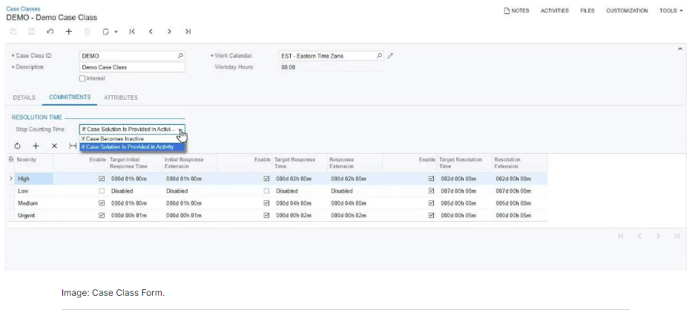
Example of Feature Use in MYOB Acumatica
When a customer opens a case, it is automatically assigned according to predefined rules. The assigned team member can then triage the case, reassign it, or escalate it as necessary. The new assignee can proceed to resolve and close the case. The 2024.1 release enhancements now allow tracking of resolution time from when the case is solved, in addition to the existing capability of tracking when the case is closed.
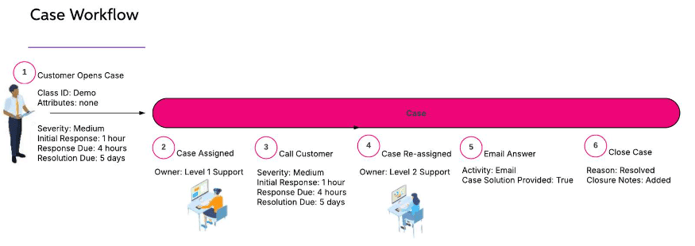
Mailing Settings Enhancements
Ensure your emails are processed seamlessly with enhanced brand settings.
In MYOB Acumatica, the preferences form includes general settings for specific functional areas, such as projects or customer management. These settings encompass a list of mailing options available for printing and emailing documents related to entities within that functional area. Previously, when users attempted to email documents like invoices to customers, suppliers, or business accounts, the system would fail to send the email and display an error if both of the following conditions were met:
- A branch was specified in the entity class or within the entity itself to handle the mailing of certain document types, such as invoices.
- A branch was not specified in the preference settings of the functional area for mailing documents of the same type. In some cases, no branch was specified because the mailing settings tab did not include a branch column.
In the MYOB Acumatica 2024.1 release, users can now specify a branch in the settings for mailings on certain preference forms, preventing related issues. Additionally, the inheritance of mailing settings has been improved. Now, entities and entity classes inherit mailing settings from the applicable preference settings.
The key benefits of this feature include:
- Enhanced flexibility and reliability of mailing settings within the CRM system, providing a competitive edge.
- The ability for organisations to specify branch-specific mailings.
- Improved inheritance of mailing settings, reducing errors and ensuring emails are sent correctly.
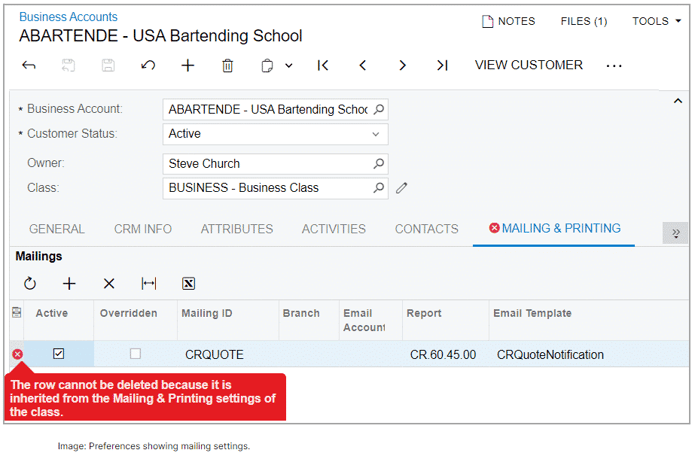
Example of Feature Use in MYOB Acumatica
Users can now customise email templates by branch for CRM, project management, service management, and subcontractor communication. They can specify branch-specific mailings on preference forms to ensure accurate email routing, thereby minimizing email errors, enhancing overall communication efficiency, and ensuring adherence to organisational email policies.
Creating Return Orders from CRM Cases
Enhancing user responsiveness to customer needs.
With the MYOB Acumatica 2024.1 release, users can now address customer needs more efficiently by initiating the creation of a Return Order directly from a CRM Case record, facilitating seamless warehouse connectivity.
To create a Return Order from CRM Cases, follow these steps:
- Navigate to the ellipses within the cases form via the Customer Services submenu.
- Select the appropriate return type.
- Complete the new Sales Order form that appears.
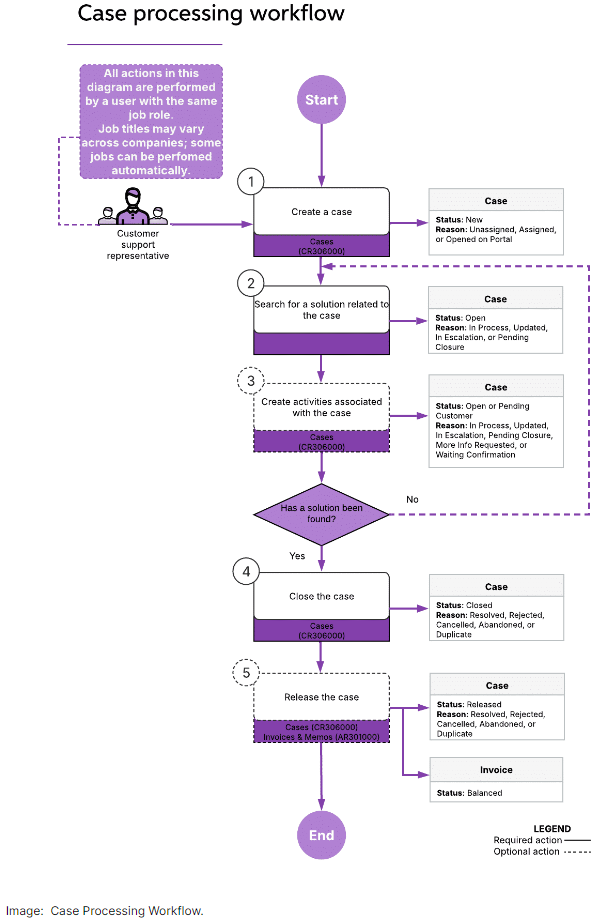
Approval Enhancements
Streamline your approval processes and ensure robust checks with ease.
The 2024.1 Approval Enhancements enable you to effortlessly configure multiple approvers and set specific conditions for approvals within your business.
The no-code workflow for Approvals allows you to document changes and capture acceptance details using assignment rules, supporting multiple steps, conditions, and approvers.
Sales Order Invoices have now been included in the list of documents eligible for approval.
Key benefits of this feature include:
- Effortless setup of multiple approvers and conditions for business approvals.
- Utilisation of rejections and approval reasons in financial documents.
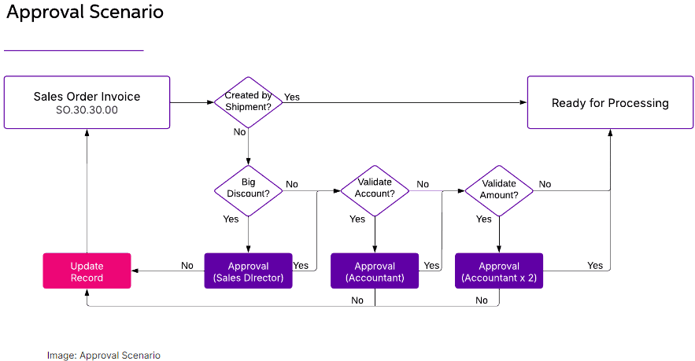
Example of Feature Use in MYOB Acumatica
Approval and Rejection Reasons are now accessible for financial documents. When an Employee Expense claim is rejected, the user is required to provide a valid reason for the rejection.
Task Association
Gain a comprehensive view of project details by automatically updating projects with related activities and tasks.
The 2024.1 release empowers users to assign tasks to others through linking, simplifying work process management.
Users can now easily track dependent tasks and connect them to corresponding parent or child tasks, facilitating seamless collaboration and task execution among co-workers, thereby enhancing work management.
A user can link a task to another existing task on the Task (CR306020) form at any time, provided it has not been completed or cancelled.
Moreover, the Activity (CR306010) form has been revamped to enhance the functionality of linking an activity to a parent activity.
The key benefits of this feature include:
- Connecting follow-up tasks with initial tasks to ensure seamless project workflows.
- Linking tasks to parent or child tasks to better manage dependencies and monitor progress.
- Boosting project visibility by associating tasks with specific projects or project tasks.
- Enhancing task management by enabling in-place editing and minimizing the need for page reloads.
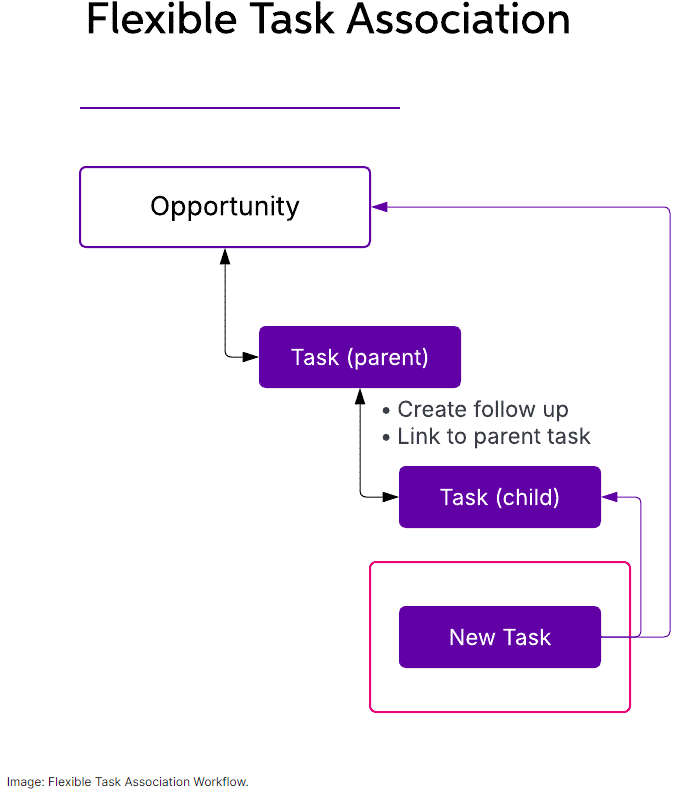
Example of Feature Use in MYOB Acumatica
When managing Opportunities, a quote is generated, necessitating a check-in reminder and a follow-up task for another team member to complete.
This example illustrates a follow-up ‘check-in’ task. If a subsequent call-back (follow-up task) is needed, it can be assigned to a colleague and linked to either a parent or child task.
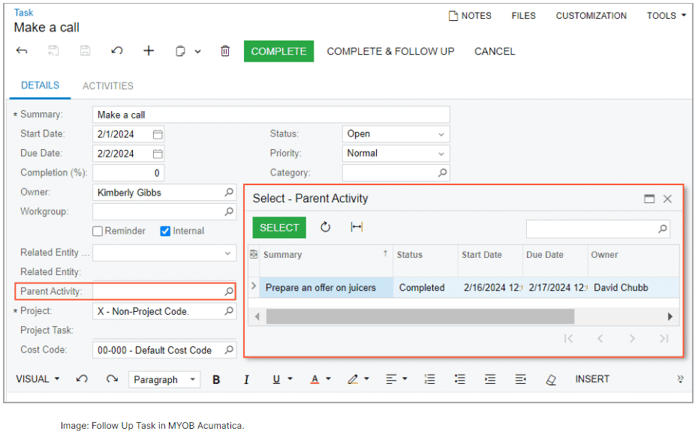
The MYOB Acumatica 2024.1 Spring Release brings a wealth of enhancements designed to streamline your business processes, improve customer service, and boost operational efficiency. From advanced case management and mailing settings to seamless return order creation and robust approval workflows, these new features are tailored to meet the evolving needs of modern businesses. By leveraging these updates, you can ensure your organisation remains competitive, responsive, and well-equipped to handle the complexities of today's market.
For a deeper dive into how these updates can benefit your specific operations, explore our other blogs covering Finance, Project Management, Supply Chain Management, Production, Field Services, and Platform Enhancements.
Additionally, you can access the full release notes for a complete overview of all the new features and improvements.


