In the realm of ecommerce and retail, streamlining your team's workflow and enhancing stock availability is made easy with a variety of Shopify integration upgrades.
For those utilising Shopify's business to business feature, seamless synchronisation of business customers between MYOB Advanced and a Shopify store is now achievable. This opens up avenues to capitalise on sales opportunities with key clients. B2B merchants can effortlessly export customer price lists to Shopify, ensuring that buyers see the correct pricing upon logging in.
Moreover, the ability to offer location-specific discount pricing, ideal for franchise setups, is now at your fingertips. The introduction of a new availability adjustment value per stock item grants you control over the quantity exported to external ecommerce platforms, preventing any instances of overselling.
Predefined Import Scenarios for Importing Template Items and Matrix Items
In MYOB Advanced 2023.1, new predefined import scenarios have been implemented to simplify the migration of template and matrix items. The following import scenarios have been added:
- Import Template Items: To import template items to the Template Items (IN203000) form.
- Import Matrix Items: To import matrix items to the Stock Items (IN202500) form.
Data Templates
For each predefined import scenario, a data template is provided for the user to download and populate with the data to be migrated into MYOB Advanced. Use the prepared file on the Import by Scenario (SM206036) form with the corresponding import scenario.
For a successful data import, fill in the columns in red; the blue columns are optional.
For a closer look, watch the GIF below:
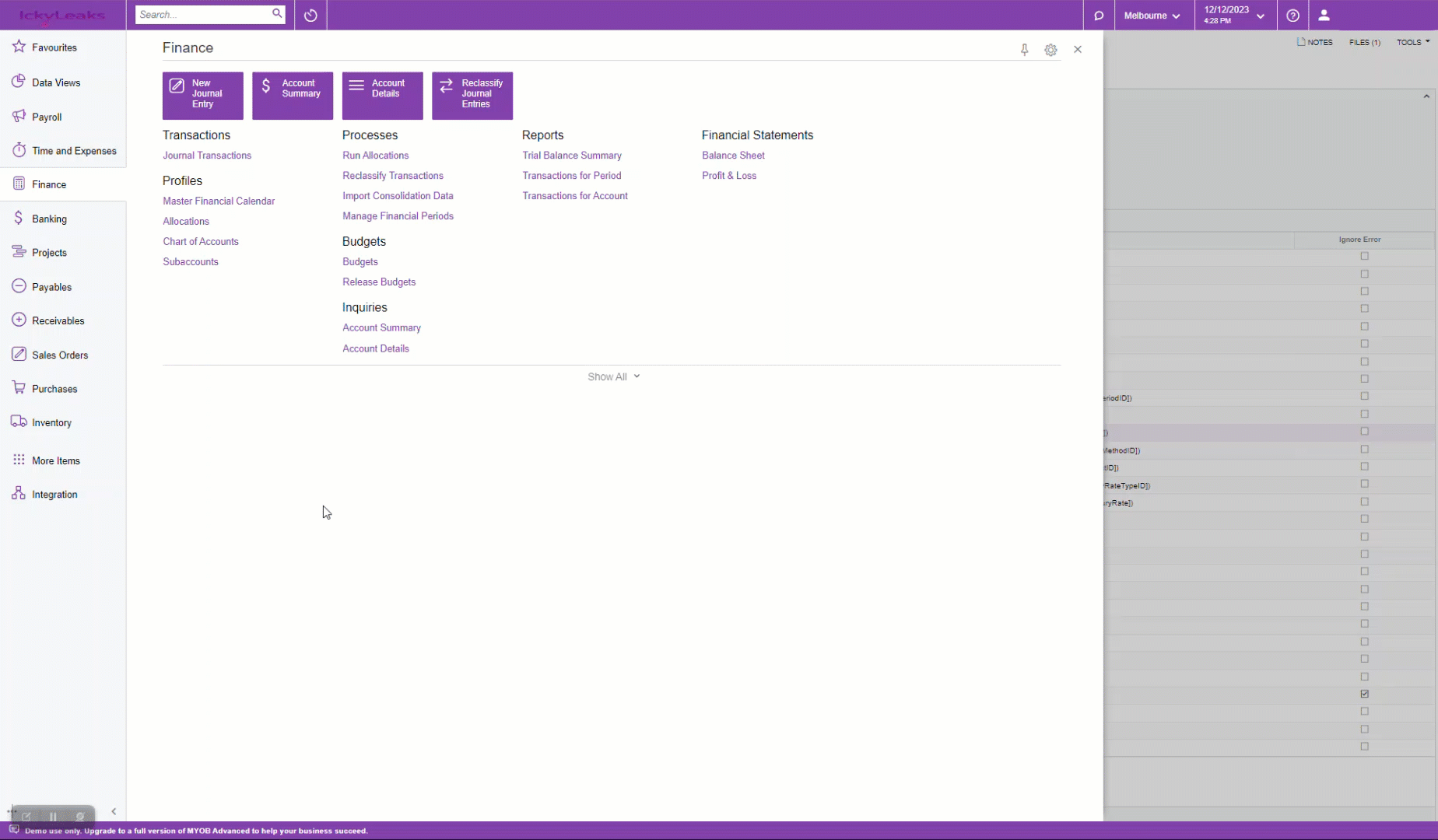
Import of Refunds for Partially Shipped Orders from Shopify
In MYOB Advanced 2023.1, the import of refunds for partially shipped orders from Shopify is supported. Now, when such a refund is imported to MYOB Advanced, the retail-commerce connector processes it as follows:
For shipped items:
- Creates a return order on the Sales Orders (SO301000) form.
- Creates a refund on the Payments and Applications (AR302000) form.
- Applies the refund to the return order.
For not-yet-shipped items:
- Adjust the item quantity in the original sales order on the Sales Orders (SO301000) form.
- Creates a refund on the Payments and Applications (AR302000) form.
- Applies the refund to the original payment
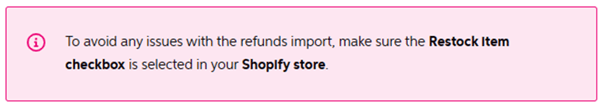
Mapping of Shopify Locations to MYOB Advanced Warehouses
In MYOB Advanced 2023.1, it is now possible to map locations created in Shopify to specific warehouses and warehouse locations in MYOB Advanced for Shopify Web orders (Previous Advanced versions only allowed this for Shopify POS orders).
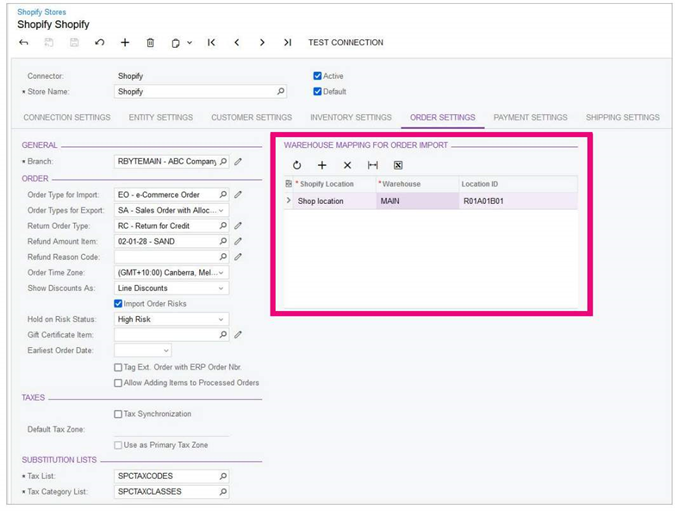
Image: The Warehouse Mapping for Order Import Table.
An implementation manager can specify the mapping of the Shopify Stores.
On the Sales Orders (SO301000) form, the system assigns the mapped location to each line, which is set on the Stock items (IN202500) form.
Support of BigCommerce Metafields in Order Import
Starting in MYOB Advanced 2023.1, users can set up the system to import values stored in metafields of BigCommerce orders into MYOB Advanced. These metafields are custom fields in their stores to hold additional information, such as extra details about products, sales orders, and customers.
Metafields have several properties, including the following:
- Namespace: A category or container that groups some metafields and distinguishes them from others metafields.
- Key: The name of the metafield; it is used to reference the information stored in the metafield.
- Value: The content of the metafield.
Add the mapping to the Sales Order entity by adding the External Object metafield and External Field/Value with the namespace. The following screenshot illustrates the mapping of some metafields.
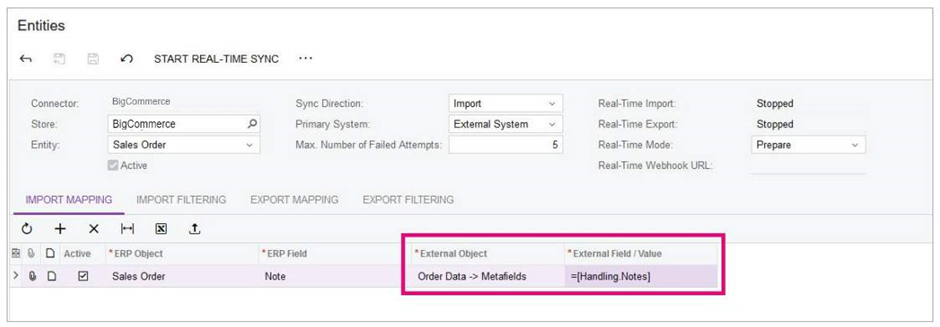
Improvements to Payment Method Mapping Settings
In MYOB Advanced 2023.1, changes have been made to the BigCommerce Stores (BC201000) and Shopify Stores (BC201010) forms to simplify the management of payment method and shipping option mappings.
The Shipping Option Mapping table has been moved from the Order Settings tab to the new Shipping Settings tab.
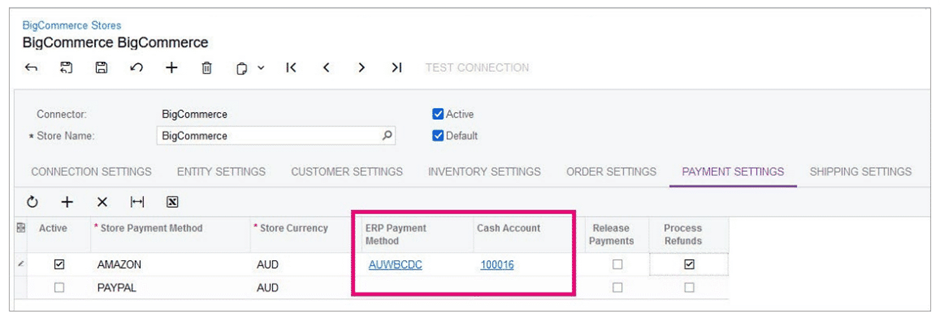
Image: Links on the Payment Settings tab take you to the appropriate form.
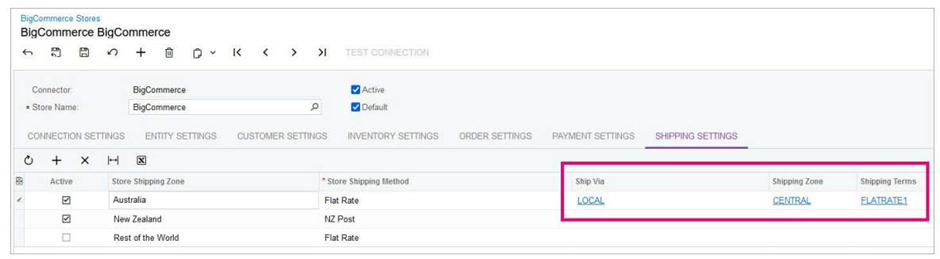
Image: Links on the Shipping Settings tab take you to the appropriate form.
Restricted Export of Shipments to BigCommerce for In-Store Pickup Orders
Starting in MYOB Advanced 2023.1, users can now set up shipments to not be exported to a BigCommerce store for in-store pickup orders. In previous versions of MYOB Advanced, this caused confusion for customers as BigCommerce would notify the customer by email about the order shipment.
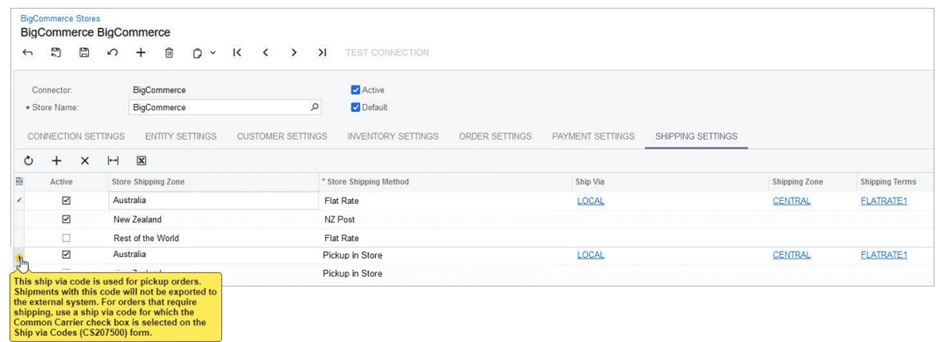
Other Improvements
In MYOB Advanced 2023.1, multiple improvements to commerce-related functionality have been introduced:
- Renamed Columns on the Entities Form
- Deletion of Product Images in an External System
- Data Preparation on the Sync History Form
- Changes to the Connection to a BigCommerce Store
- Changes to the Export of Non-Stock Items to Shopify
- Add a limit to Simultaneous Processing of Records to Improve Performance
- Additional Information About Synchronisation Records with the Deleted Status
- Filtering Data During the Merging of Duplicate Records
View the full MYOB Advanced 2023.1 release notes for more information on these features.


