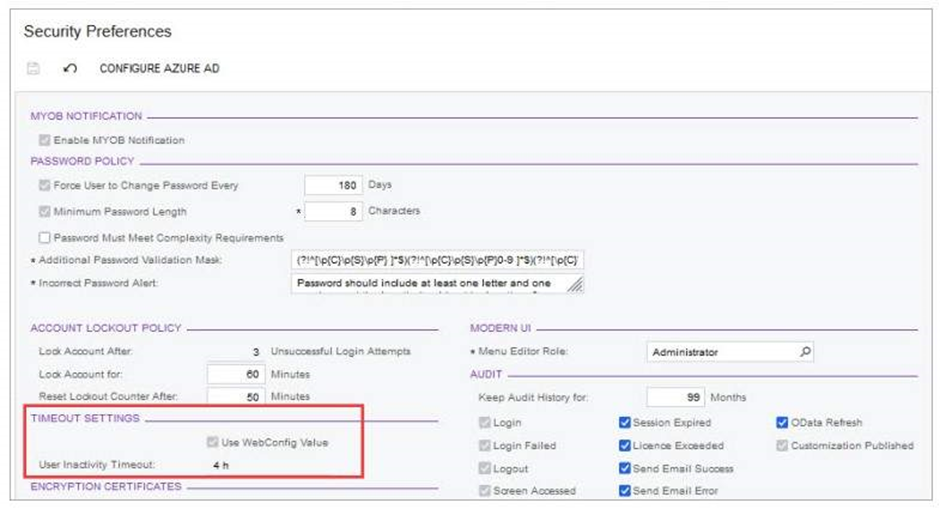The latest updates in MYOB Advanced 2023.1 have brought significant improvements to system administration and platform functionalities. From the ability to create memory dumps and batch delete snapshots and tenants to enhancements in business events triggering and subscriber configurations, these updates enhance the user experience and streamline processes. Additionally, improvements to the Trace page, use of past data in notification templates, archiving old sales order and shipment documents, and resetting access rights for roles in the Customisation Project Editor showcase MYOB Advanced's commitment to continuous improvement.
To fully explore these updates and their benefits, we encourage you to delve into the full release notes and discover how these enhancements can positively impact your business operations.
System Administration
Ability to Create a Memory Dump from the UI
In MYOB Advanced 2023.1, Administrator users can do memory dumps. If a user has reported a performance issue to the support team, a team member may ask the user to create a memory dump of the system after the issue.
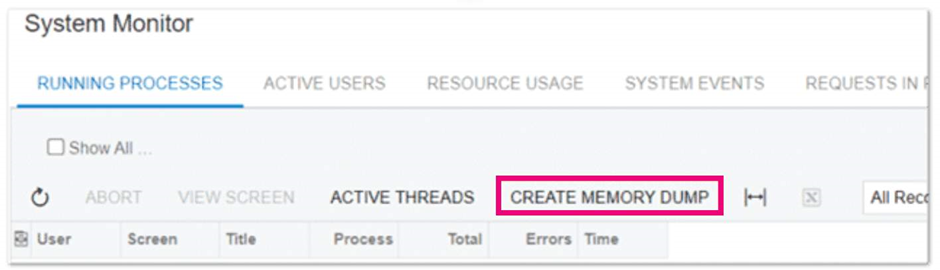
Deletion of Snapshots and Tenants in Batches
In MYOB Advanced 2023.1, the process of deleting snapshots and tenants has been improved to address the possible performance issues and interruptions to user activities. The system deletes tenants and snapshots in batches instead of deleting all the data in one operation.
A new Delete Snapshots and Tenants (SM503000) processing form has been introduced with the ability to delete snapshots, orphaned snapshots and tenants.
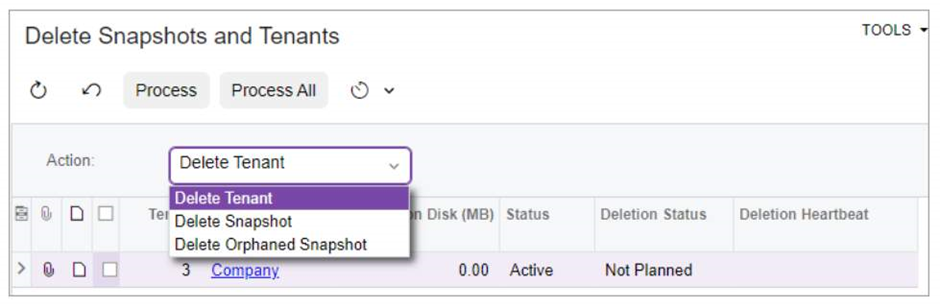
Enhancements to Business Events Triggered by Action
In MYOB Advanced 2023.1, the ability to create a business event triggered by an existing action on a data entry form has been added. All actions are defined in the code or in the workflow for the primary DAC. With the action selected, the user can create needed subscribers or link to an existing one. Also, the user can specify additional conditions on the Trigger Conditions tab if required.
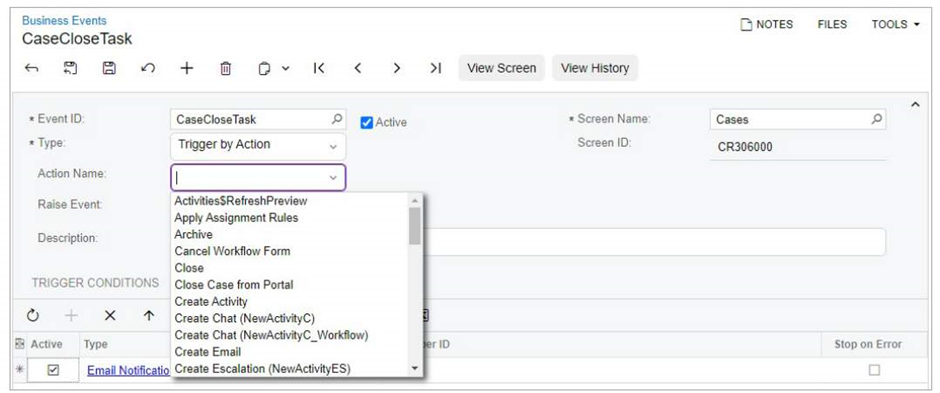
New Subscriber for Business Events- Action Execution
MYOB Advanced 2023.1 introduces the ability to configure an action execution as a subscriber for a business event. The new Action Execution command has been added to the Create Subscriber menu on the Subscribers tab.
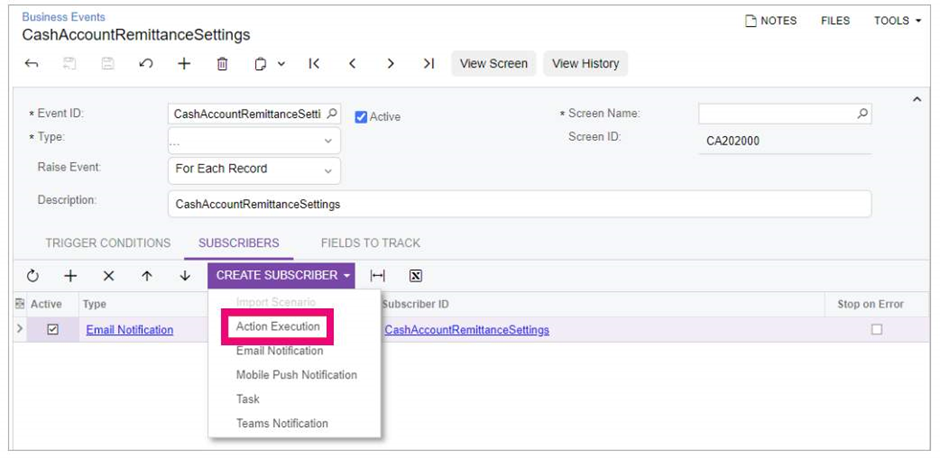
The system opens the Action Executions (SM204007) form, in which you specify the following:
- In the Action Name field, select the action the system should execute.
- In the Keys tab, the system displayed the list of key fields required to identify a record for which the system will execute the action on the selected data entry form.
- The data source specified in the Event Screen ID field will provide the values of these keys.
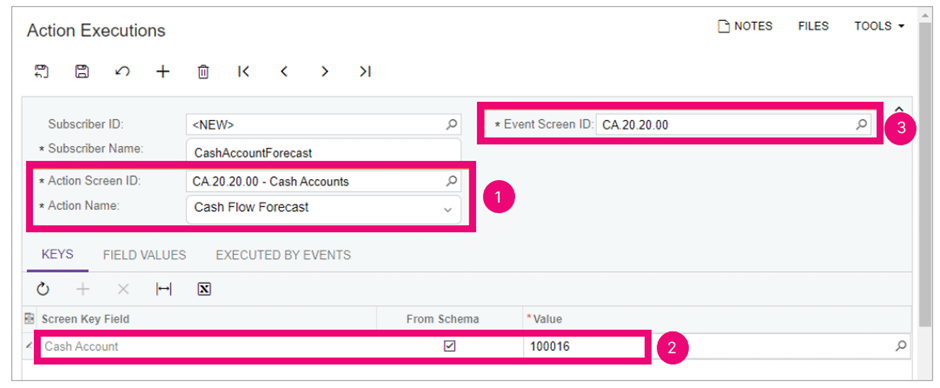
On the Field Values tab, the user specifies the key fields and their required values for the action execution.
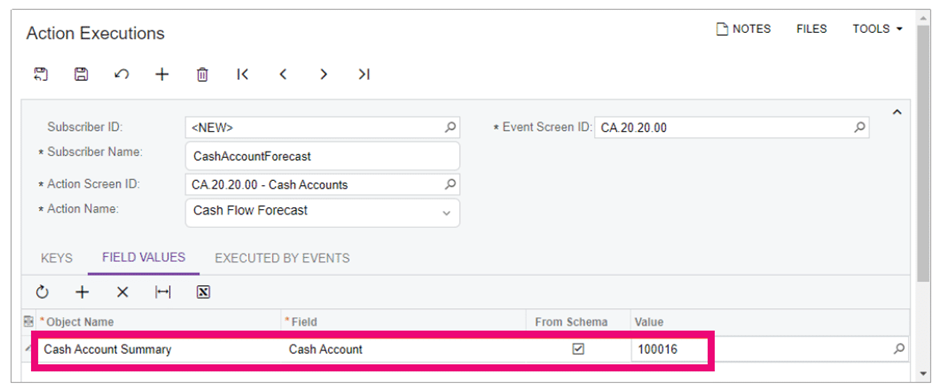
Once all the settings are specified, the system displays the configured subscriber on the Subscribers tab of the Business Events.
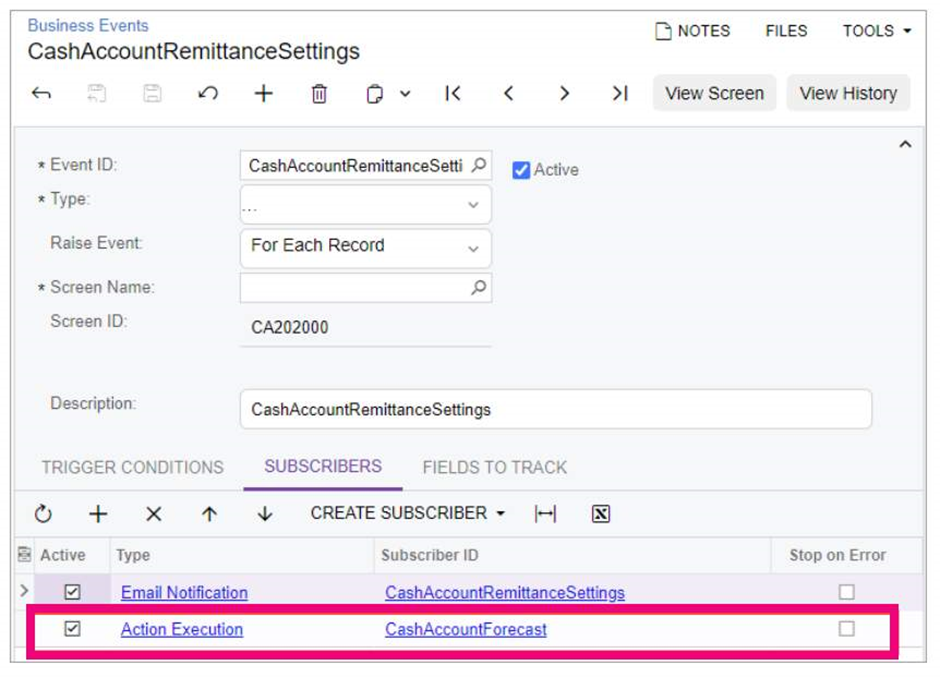
Improvements to the Trace Page
In MYOB Advanced 2023.1, multiple improvements have been made to the Trace page. This page opens when an administrator clicks Tools > Trace on the title bar of a MYOB Advanced form.
- The header now contains an issue counter.
- The header also includes three new filters.
- Displays the number of issues for the form in the request in the row. If there are no issues, the column is hidden.
- The table with logged information contains the All tab, which displays all records from the Messages and Exceptions tab.
- You can toggle between Expand All or Collapse All. When expanded, it only shows the first 20 rows with a Show More option, plus a Clipboard button to the left of the message.
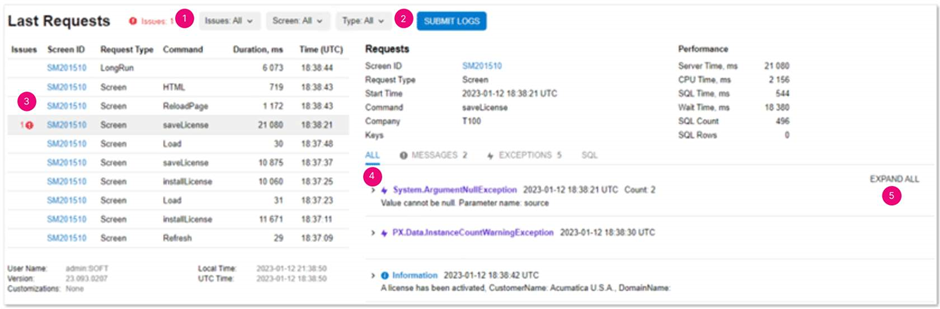
Using Past Data From Entities with Configured Business Events in Notification Templates
In MYOB Advanced 2023.1, email, mobile, and task templates have been updated to support the use of past data from the previous state of the entities with configured business events in fields other than the body of the message.
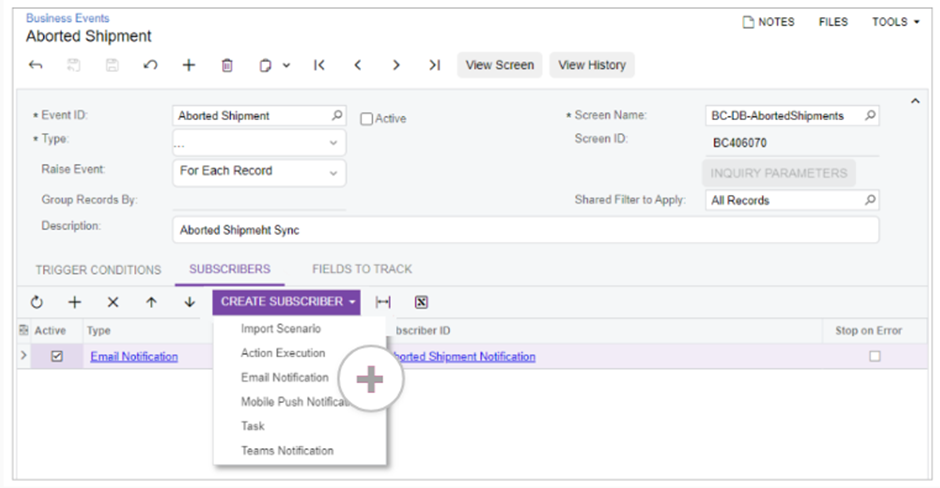
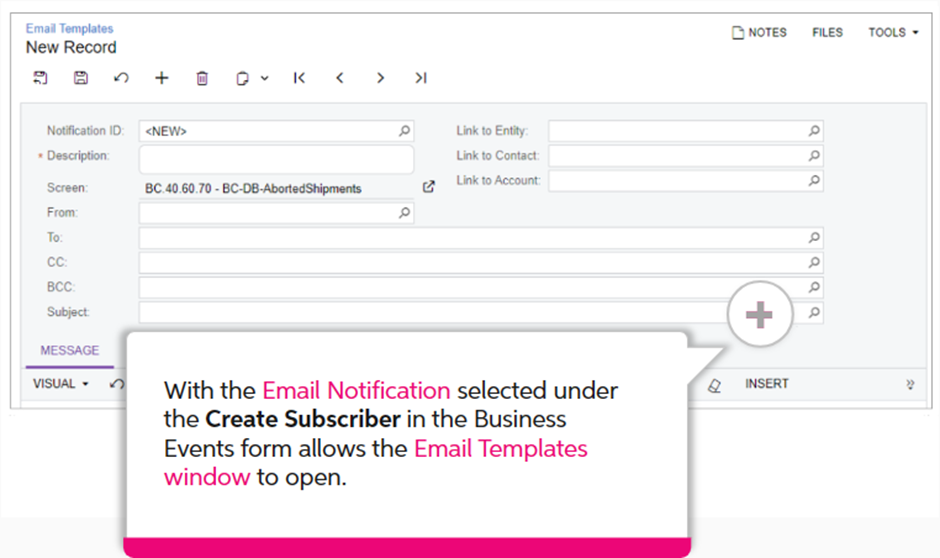
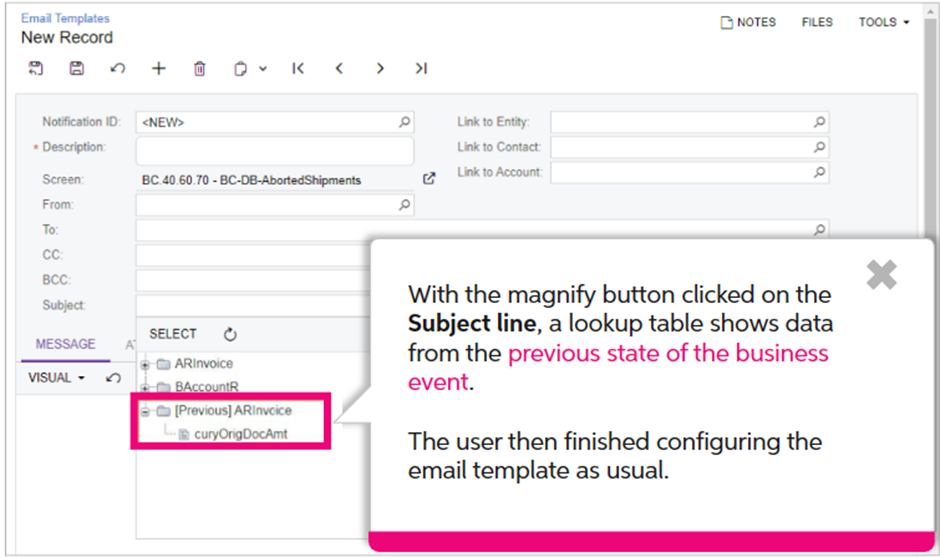
Improved Delivery of Built-In Infotips
In MYOB Advanced 2023.1, the delivery of Infotips has been changed to improve the usability of the functionality. Also, Infotip coverage has been dramatically increased throughout the system.
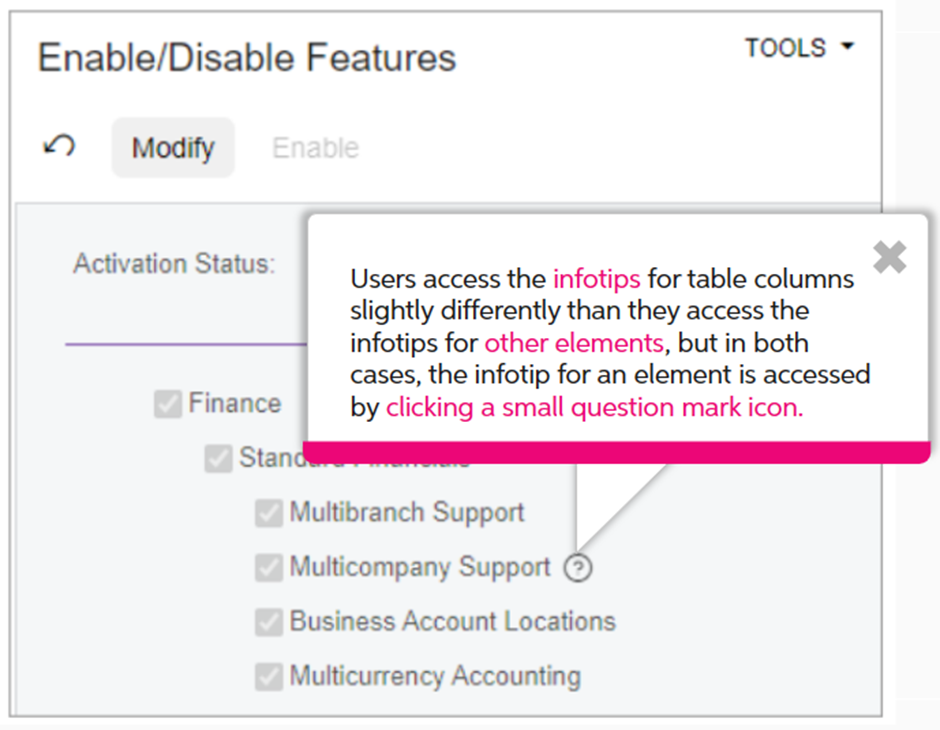
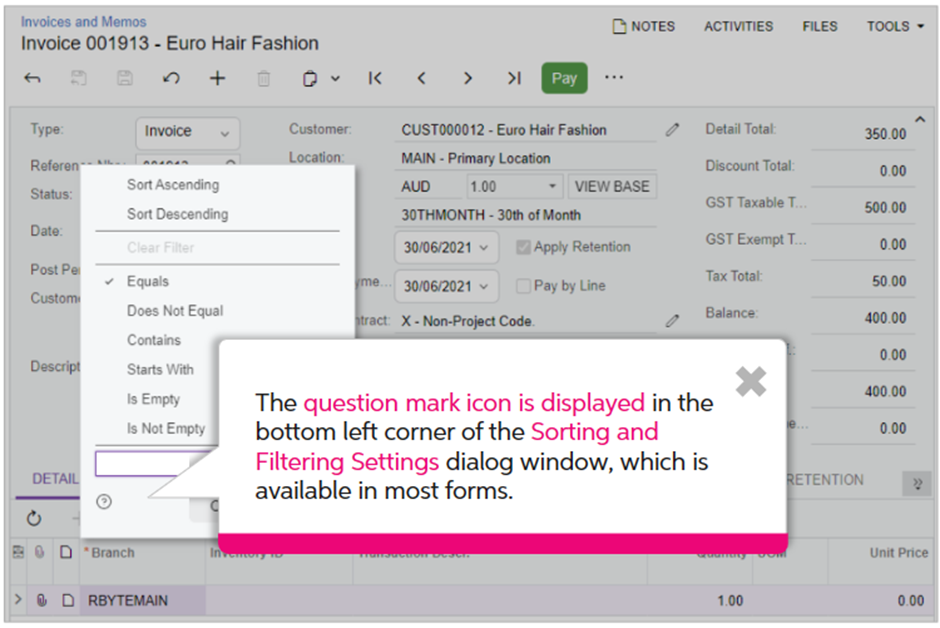
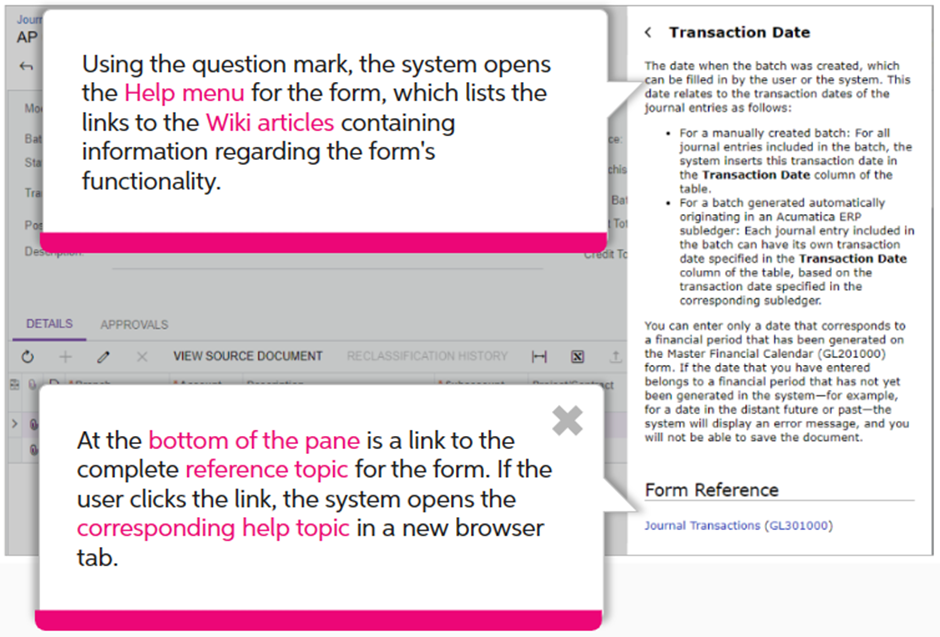
Platform
Archiving Old Sales Order and Shipment Documents
In MYOB Advanced 2023.1, new functionality has been introduced for archiving database records. This functionality provides the ability to archive documents that are older than the retention period specified on the new Archival Policy (SM200400) form and that are processed to completion.
NOTE: Archiving can only be configured for two entities: Sales Orders and Shipments.
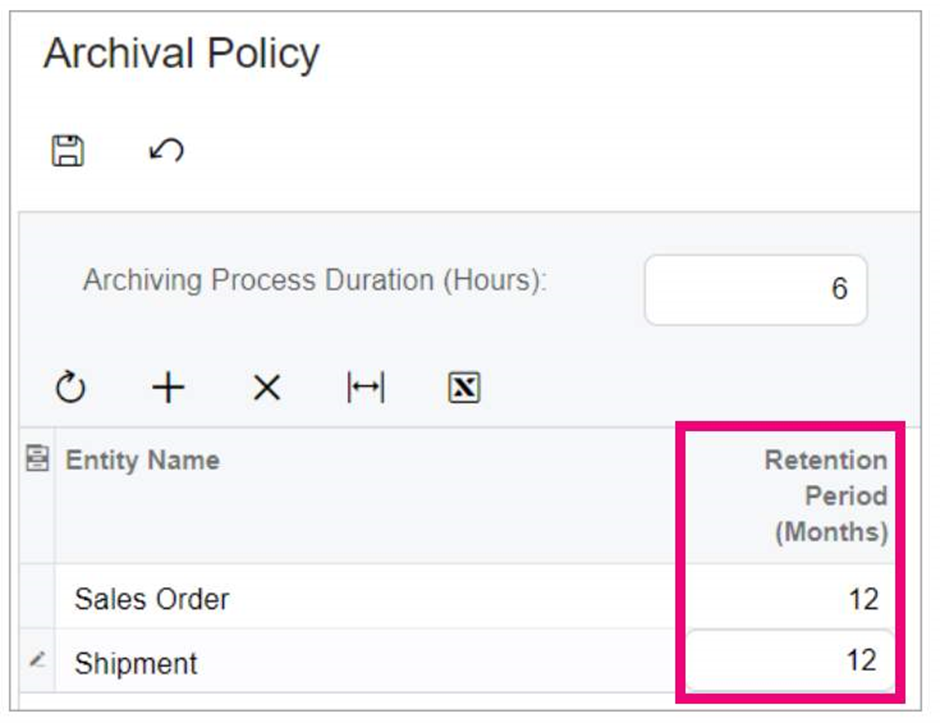
Setting a duration time of the archiving process on the Archival Policy form can help the system administrator adjust the process to the company's working schedule.
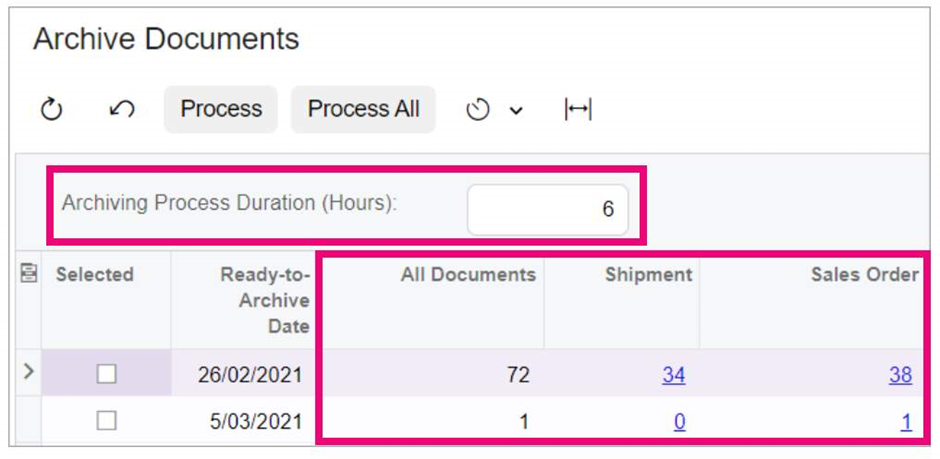
The results of the execution of the archival process can be reviewed on the new Document Archival History form.
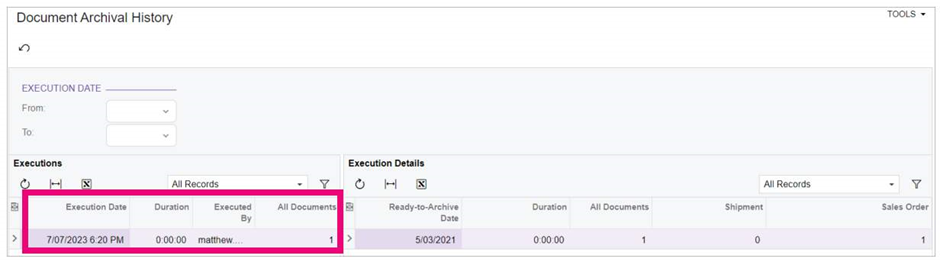
The Archive button is available on the Sales Order and Shipments form if the archival criteria are met.
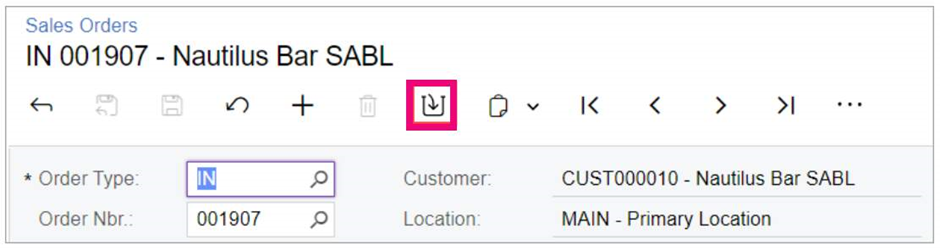
The ArchivedRecords property has also been added to the Behaviour section of the Properties pan in the Report Designer. The user can specify the default value for the Archived Records field in a report of the Report Designer.
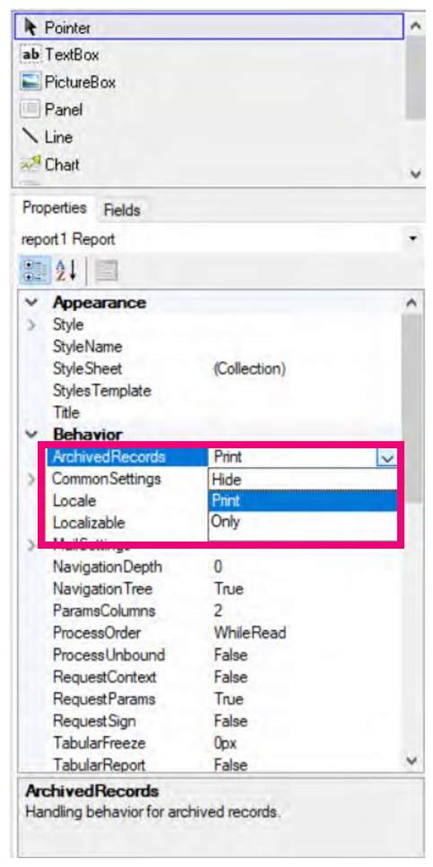
Resetting Access Rights for Roles in Customisation Project Editor
In MYOB Advanced 2023.1, the customiser can select whether to reset the access rights for roles that are not added to the customisation project.
The following fields have been added to the Add Access Rights for Screen dialog field:
- The Search field
- A new column showing when the access rights were Last Modified On
- A Reset Permissions column with a checkbox has been added to the table
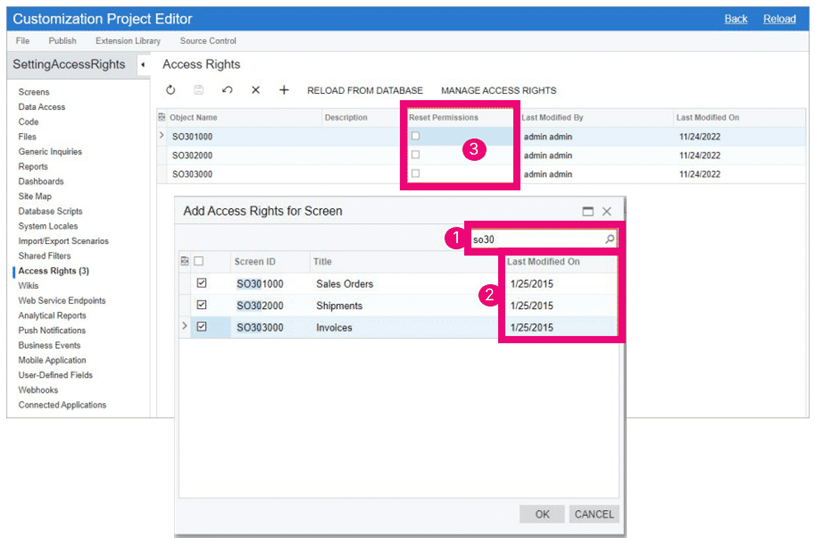
For examples of Usage and Warning messages, look at full release notes, which are located under Wrapping Up.
View the User Inactivity Timeout
In MYOB Advanced 2023.1, a system administrator can view the new TimeOut Settings section on the Security Preferences (SM201060) form. The Use WebConfig Value checkbox and the User Inactivity Timeout (Hours) field can also be viewed. This complies with Australian Government regulations.